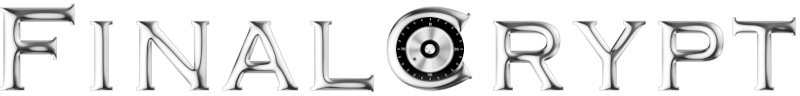
 Number 1
Number 1Germany 2070 users
 Number 2
Number 2Iran 1884 users
 Number 3
Number 3United States 1384 users
 Number 4
Number 4Spain 636 users
 Number 5
Number 5Italy 618 users
 Number 6
Number 6Malta 553 users
 Number 7
Number 7The Netherlands 517 users
 Number 8
Number 8China 497 users
 Number 9
Number 9Poland 491 users
 Number 10
Number 10Turkey 485 users
 Number 11
Number 11Russian Federation 468 users
 Number 12
Number 12Great Britain 442 users
 Number 13
Number 13France 350 users
 Number 14
Number 14Brazil 290 users
 Number 15
Number 15Australia 267 users
 Number 16
Number 16Thailand 226 users
 Number 17
Number 17Taiwan 203 users
 Number 18
Number 18Sweden 200 users
 Number 19
Number 19India 197 users
 Number 20
Number 20Canada 195 users
 MicroSoft FinalCrypt Portable
MicroSoft FinalCrypt Portable Apple MacOS FinalCrypt Installation
Apple MacOS FinalCrypt Installation Linux FinalCrypt Portable
Linux FinalCrypt Portable Other OS FinalCrypt Installation
Other OS FinalCrypt Installation