Languages can be corrected and added to FinalCrypt
Download and install the Netbeans Editor
Download and extract the FinalCrypt SourceCode
Go into to the sourcecode extracted directory: FinalCrypt/src/rdj/language
Copy the "translation.properties" file to say "translation_swa.properties" (Swahili Example)
Refer to the "iso639.txt" language standards file to find and correlate all language-names and language-codes
Edit the "translation_swa.properties" file with Netbeans and copy it's (English content) and translate it with Google Translation
Make sure in Google Translation that you select English on the left side and select your target language on the right side (Swahili Example)
Google Translation can't handle all 145 lines at once, so translate the first half and then the second half
Click the copy button at the bottom right of Google Translate and paste the translation back into the "translation_swa.properties" file
Replace ' = ' with '=' (remove spaces directly before and after the '=' sign)
Replace '\ r' with '\r' ('\r\n' represents line spaces)
Replace '\ n' with '\n' ('\r\n' represents line spaces)
Replace '\ "' with '\"' (also make sure '".bit"' isn't translated)
Correct here and there and send the "translation_swa.properties" file to ron@finalcrypt.org
At the next release I'll include your translation. Thank you very much for translating!
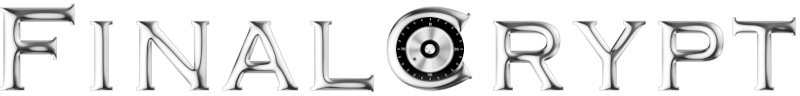
 Number 1
Number 1 Number 2
Number 2 Number 3
Number 3 Number 4
Number 4 Number 5
Number 5 Number 6
Number 6 Number 7
Number 7 Number 8
Number 8 Number 9
Number 9 Number 10
Number 10 Number 11
Number 11 Number 12
Number 12 Number 13
Number 13 Number 14
Number 14 Number 15
Number 15 Number 16
Number 16 Number 17
Number 17 Number 18
Number 18 Number 19
Number 19 Number 20
Number 20