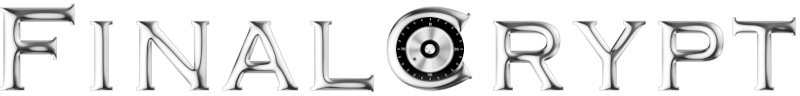
 Number 1
Number 1Germany 2046 users
 Number 2
Number 2Iran 1881 users
 Number 3
Number 3United States 1379 users
 Number 4
Number 4Spain 630 users
 Number 5
Number 5Italy 610 users
 Number 6
Number 6Malta 553 users
 Number 7
Number 7The Netherlands 509 users
 Number 8
Number 8China 488 users
 Number 9
Number 9Poland 488 users
 Number 10
Number 10Turkey 482 users
 Number 11
Number 11Russian Federation 465 users
 Number 12
Number 12Great Britain 441 users
 Number 13
Number 13France 349 users
 Number 14
Number 14Brazil 287 users
 Number 15
Number 15Australia 266 users
 Number 16
Number 16Thailand 226 users
 Number 17
Number 17Sweden 200 users
 Number 18
Number 18Taiwan 199 users
 Number 19
Number 19India 195 users
 Number 20
Number 20Canada 195 users